Table of Contents
Markdown Basic Syntax and Html Rendered Output
Demo:https://www.markdownguide.org/basic-syntax
How to implement markdown editor with TinyMCE?
It looks like the Text Pattern Plugin can do this:
Text Pattern plugin in tinymce
https://www.tiny.cloud/docs/plugins/opensource/textpattern/
demo地址:https://gerryiswarrior.github.io/myBio/
github Readme.md Markdown Syntax
GitHub支持的markdown语法在标准markdown语法的基础上做了修改,称为Github Flavored Markdown,简称GFM
开始:
1. 首先登录github官网(github.com),你必须得有一个账号,至于注册啥的,不就不想说了,不会你可以say 拜拜了。
2. 创建一个代码托管库,方式有很多种,比如直接在网页上,或者github客户端,这里只讲网页版的

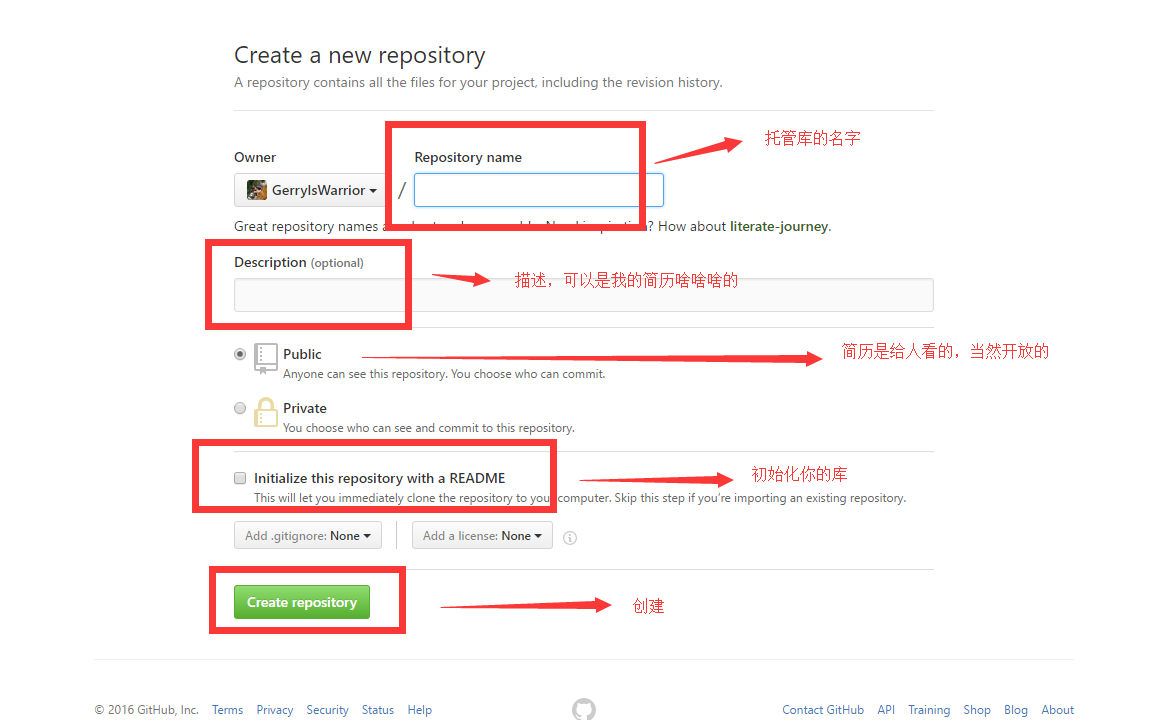

3. 你看到的Test内容就是README.md文件的内容,github会自动加载这个内容显示文件。想详细了解markdown,自己去查一下,它也是一种标记语言。所以我们这里就编写README.md文件(编辑方式有很多,网页,客户端,自己pull)
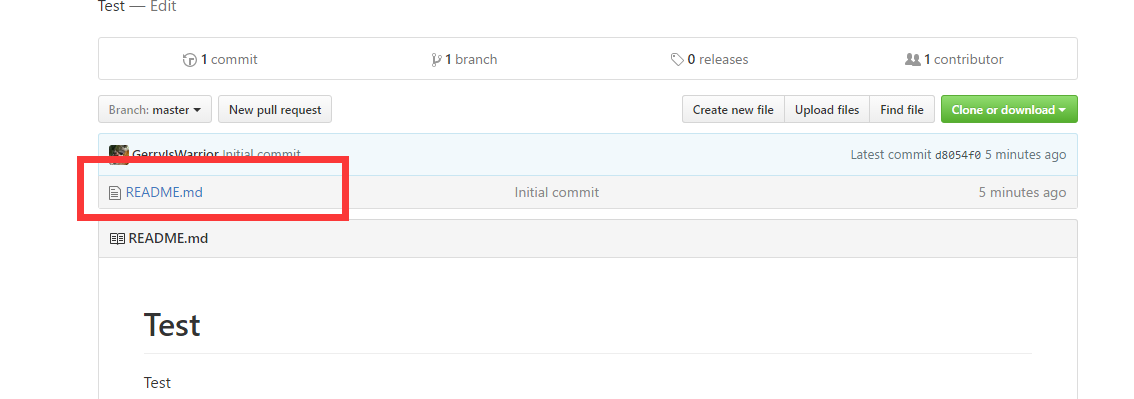
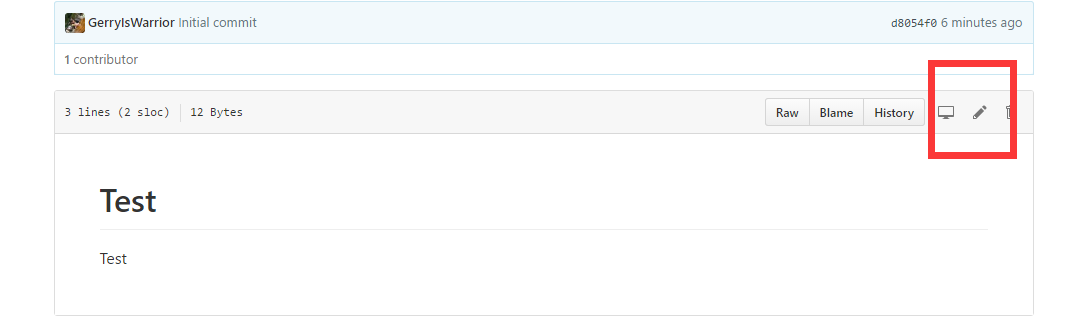
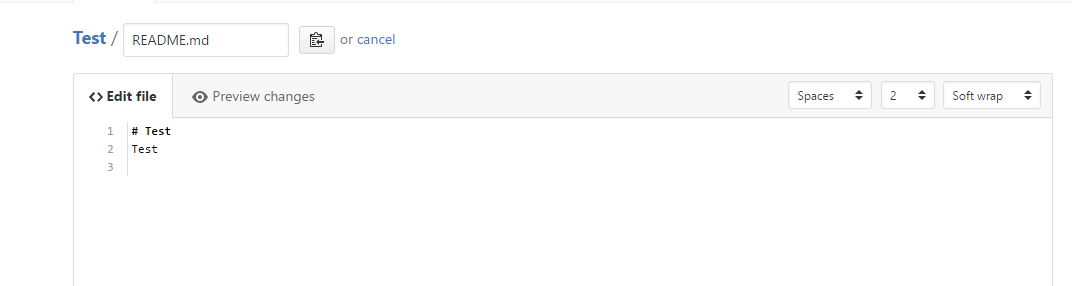
4. md标记语言有自己的展示方式,可自己去找一下把,我就贴上我自己的代码
5. 编辑完了,然后提交,你就可以在首页看到展示了,如图
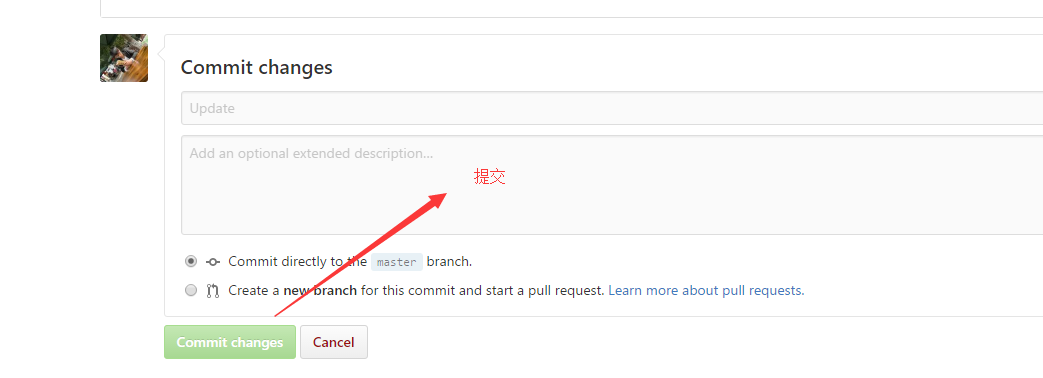

Step 2:将自己的托管库生成自己的一个网站。看下面步骤
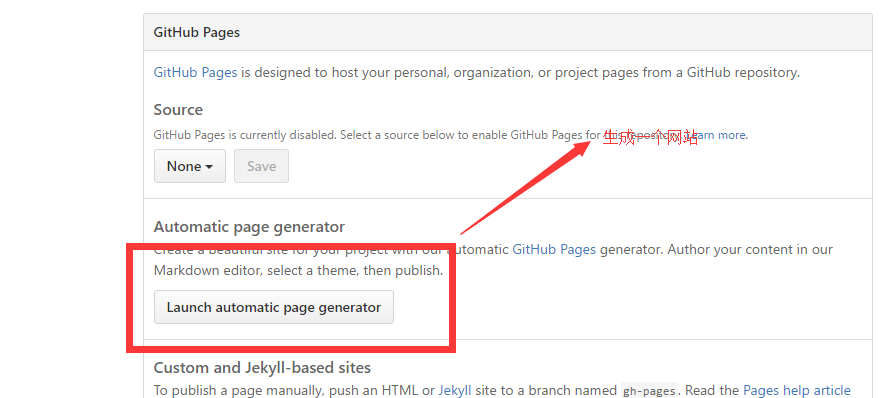
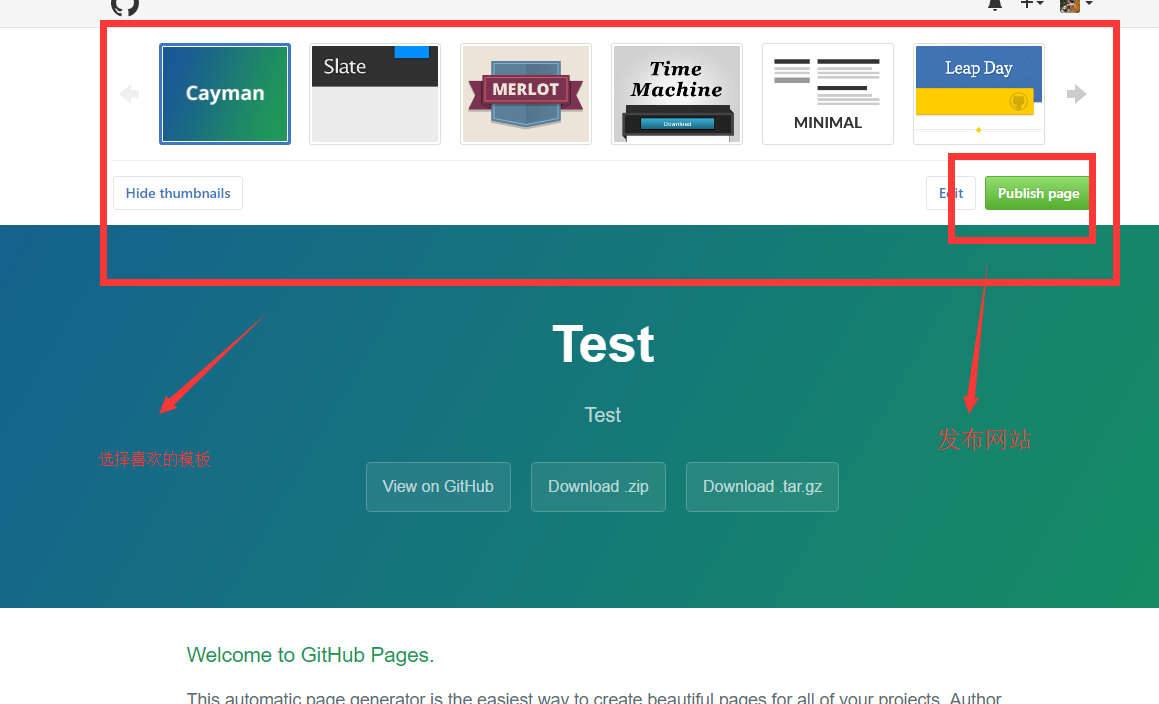
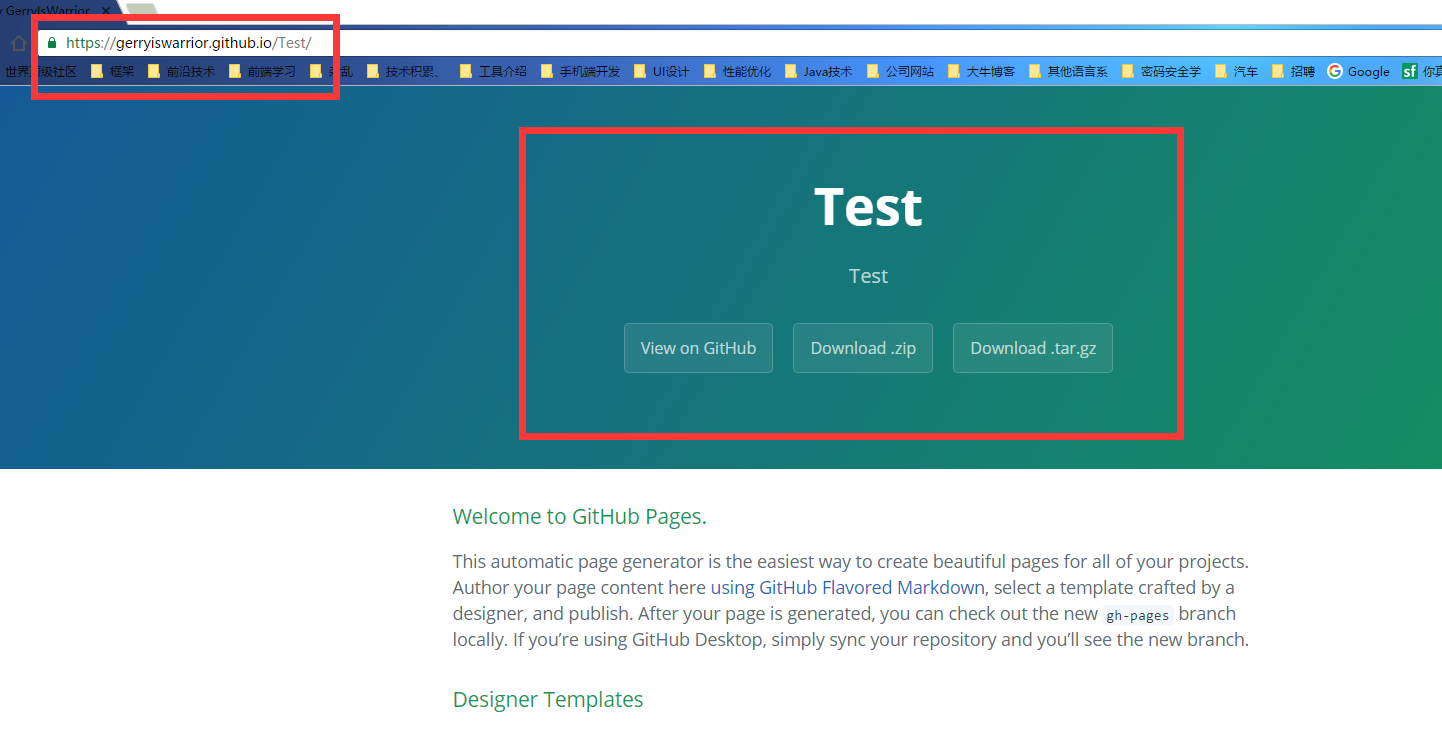
https://github.com/tencentyun/qcloud-documents/edit/master/product/%E7%AE%A1%E7%90%86%E4%B8%8E%E6%94%AF%E6%8C%81/%E8%B4%A6%E5%8F%B7%E7%9B%B8%E5%85%B3/%E5%AE%9E%E5%90%8D%E8%AE%A4%E8%AF%81/%E4%BC%81%E4%B8%9A%E5%AE%9E%E5%90%8D%E8%AE%A4%E8%AF%81/%E9%80%9A%E8%BF%87%E5%BE%AE%E4%BF%A1%E5%85%AC%E4%BC%97%E5%B9%B3%E5%8F%B0%E8%AE%A4%E8%AF%81.md
markdown-content/directory-structure.md
https://github.com/sk1418/ghtoc
https://github.com/ekalinin/github-markdown-toc
Markdown插入链接语法
Markdown中有两种方式,实现链接,分别为内联方式和引用方式。
内联方式
This is an [example link](http://example.com/).
引用方式
Markdown插入图片链接语法
