enable C++20 compiling in Visual Studio 2019
step1:As a reminder, /std:c++latest compiler options are necessary to use C++20 features.
You can chose to enable the latest supported features from the working draft in Visual Studio 2019.
There's now a drop down (at least since VS 2019) where you can specifically select The latest draft standard. The available options are (under project > Properties > C/C++ > Language > C++ Language Standard)
The latest draft standard. msvc command line option: /std:c++latest
enable C++17 compiling in Visual Studio 2019
Visual studio 2019 version:
The drop down menu:
Right click on project (not solution)
Properties (or Alt + Enter)
From the left menu select Configuration Properties
General
In the middle there is an option called "C++ Language Standard"
Next to it is the drop down menu
Here you can select Default, ISO C++ 14, 17 or latest
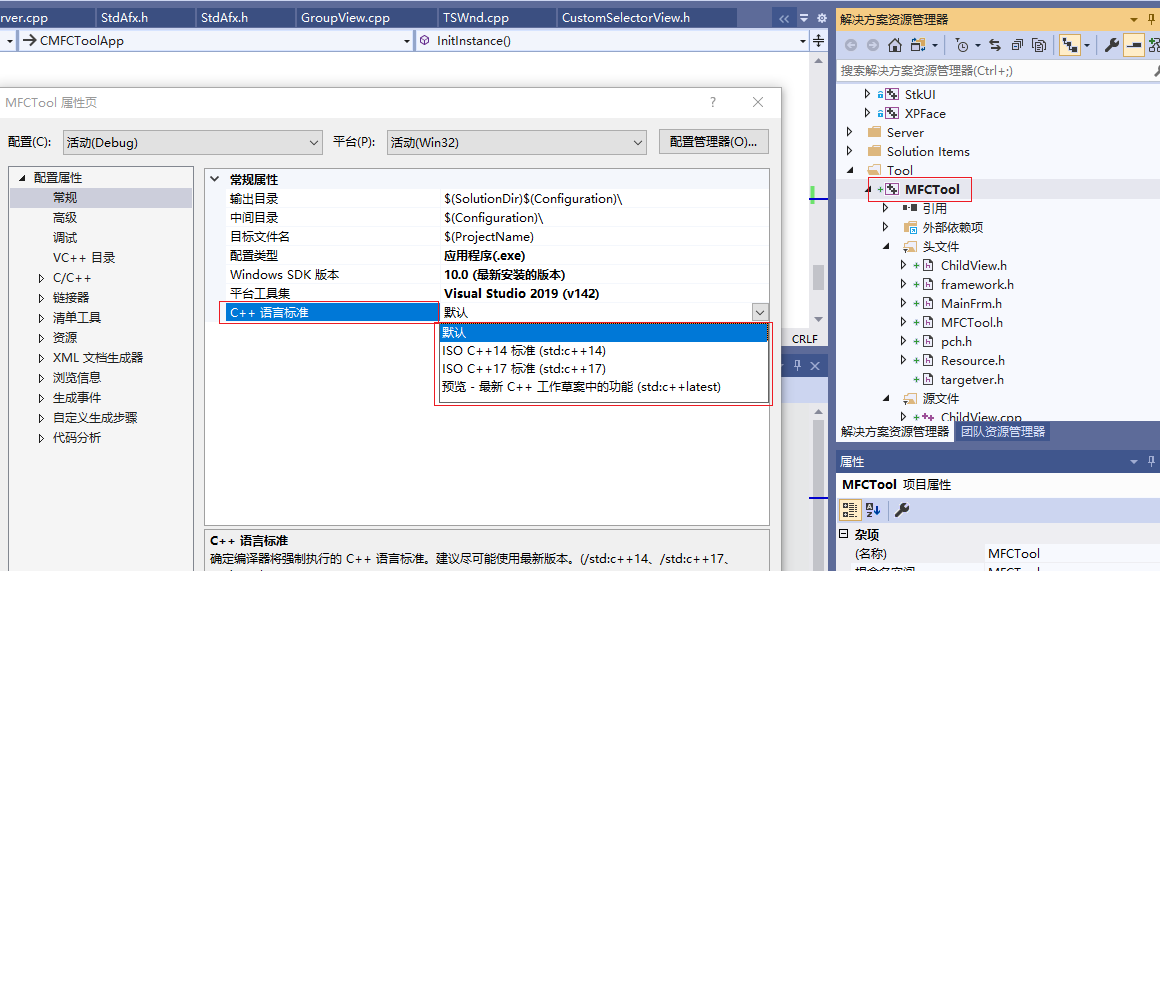
Install C and C++ support in Visual Studio
https://docs.microsoft.com/en-us/cpp/overview/install-c17-support?view=vs-2019
