在Windows平台上,Git提供了可视化的配置工具: Git GUI 和 Git Shell 。
Windows 上的 git GUI Client有10几种,本文选用GitHub Desktop
git命令、git Desktop桌面端、GitBash
GitHub Desktop 是github为自己专门提供的一个GUI git工具。在GitHub Desktop里面可以创建github项目,上传代码。
Git Bash 是一个为 Windows 用户提供的命令行工具,用于vscode的命令行。detail
本文描述了以下内容:
如何用git命令行工具将项目发布到github.com
如何将visualstudio.com 的项目转移到github.com
Table of Contents
环境
OS:windows server 2012 64 or OS:windows server 2016 64
1.1 Install GitHub Desktop on windows
1.1 Install GitHub Desktop
git GitHub Desktop下载
下载地址:
https://git-scm.com/download/gui/windows
or
https://desktop.github.com/download
选择64位windows GUI版本:https://desktop.github.com/
GitHubDesktopSetup-x64.exe
https://desktop.githubusercontent.com/github-desktop/releases/2.9.4-24101633/GitHubDesktopSetup-x64.exe一路next 安装
安装完成后,在开始菜单里找到“Git”->“Git Bash”,蹦出一个类似命令行窗口的东西,就说明Git安装成功!
1.2 New Repository with GitHub Desktop
启动后,会提示授权验证模式

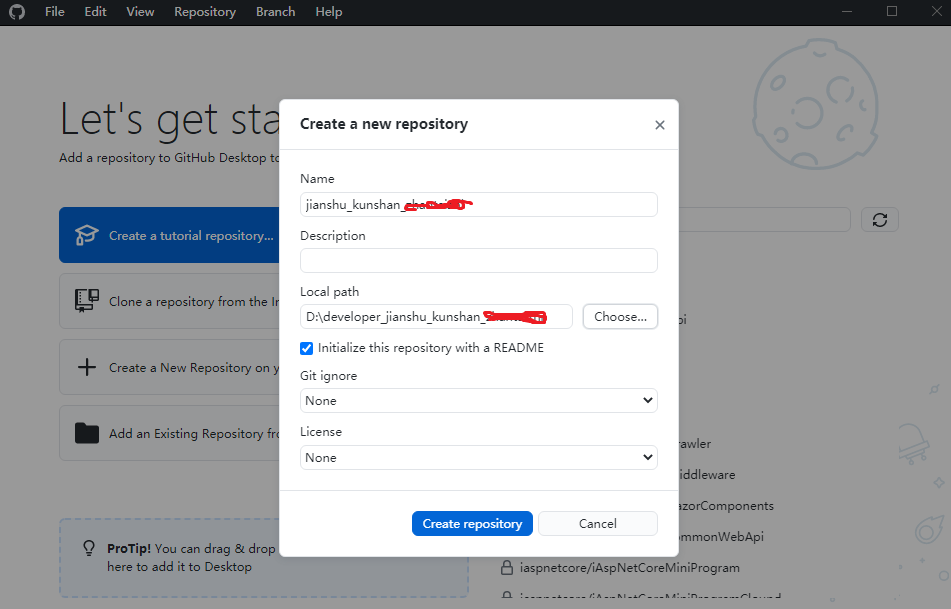
1.3 First publish to github.com
click release(0)
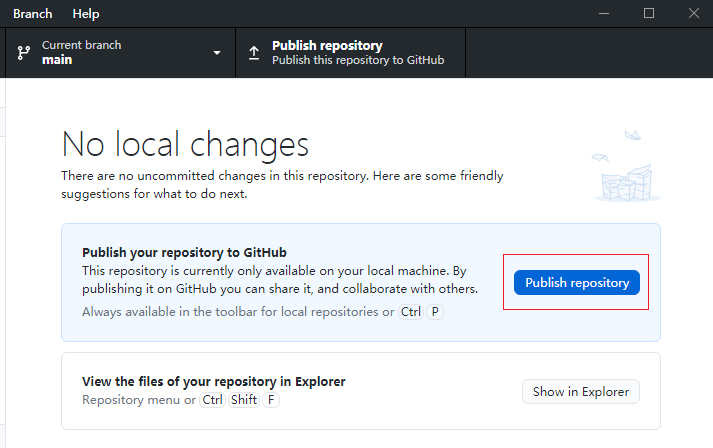
Clone
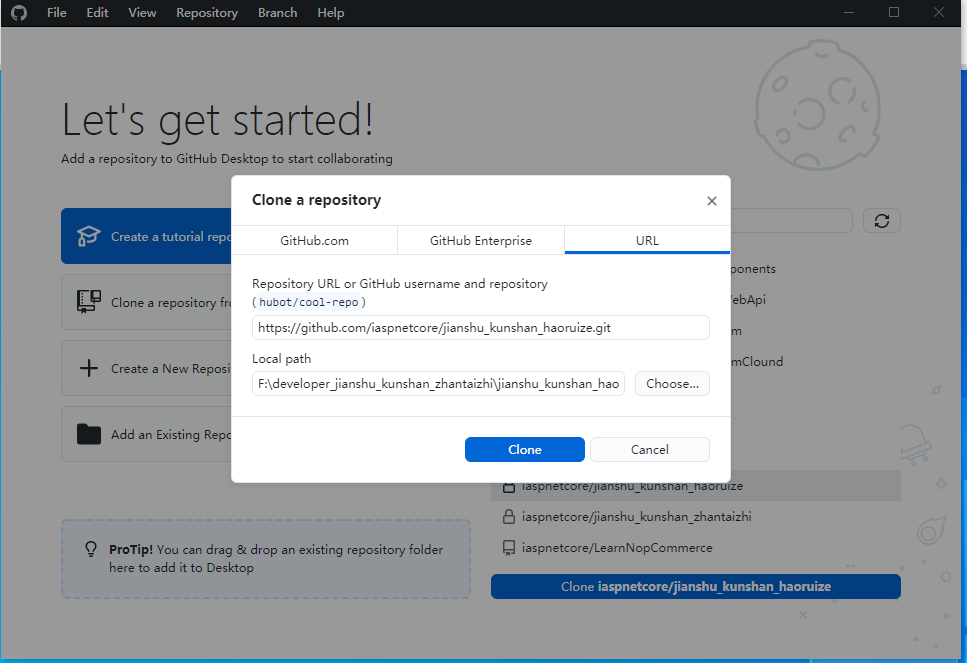
2.Visual Studio 转移git 从Visual Studio(https://yourname.visualstudio.com) 到 github 步骤
 step 1:Visual Studio打开项目
step 1:Visual Studio打开项目

step 2:删除原接口
 删除在https://yourname.visualstudio.com上的原接口
删除在https://yourname.visualstudio.com上的原接口
step 3:打开全局设置
step 4:新建git 到根目录

step 5:选同步

step 6:选发送到远程github

step 7:填写要创建的接口名字,选private

