Table of content
enable or disable access to Visual Basic projects
You can try this direct VBA sub which doesn't require HEX editing. It will work for any files (*.xls, *.xlsm, *.xlam ...).
32 bit version
This Article
64 bit version
在Office 2013(64bit)下破解VBA工程密码:https://blog.csdn.net/nalnait/article/details/81038494
How it works
I will try my best to explain how it works - please excuse my English.
The VBE will call a system function to create the password dialog box.
If user enters the right password and click OK, this function returns 1. If user enters the wrong password or click Cancel, this function returns 0.
After the dialog box is closed, the VBE checks the returned value of the system function
if this value is 1, the VBE will "think" that the password is right, hence the locked VBA project will be opened.
The code below swaps the memory of the original function used to display the password dialog with a user defined function that will always return 1 when being called.
office excel 32bit Using the code
ested and works on:
Excel 2007
Excel 2010
Excel 2013 - 32 bit version
Excel 2016 - 32 bit version
Please backup your files first!
step 1:Open the file(s) that contain your locked VBA Projects(IEH外协供应商投入产出-V4.0.xlsm)
step 2:Create a new excel file in same ,you will get book1.xls
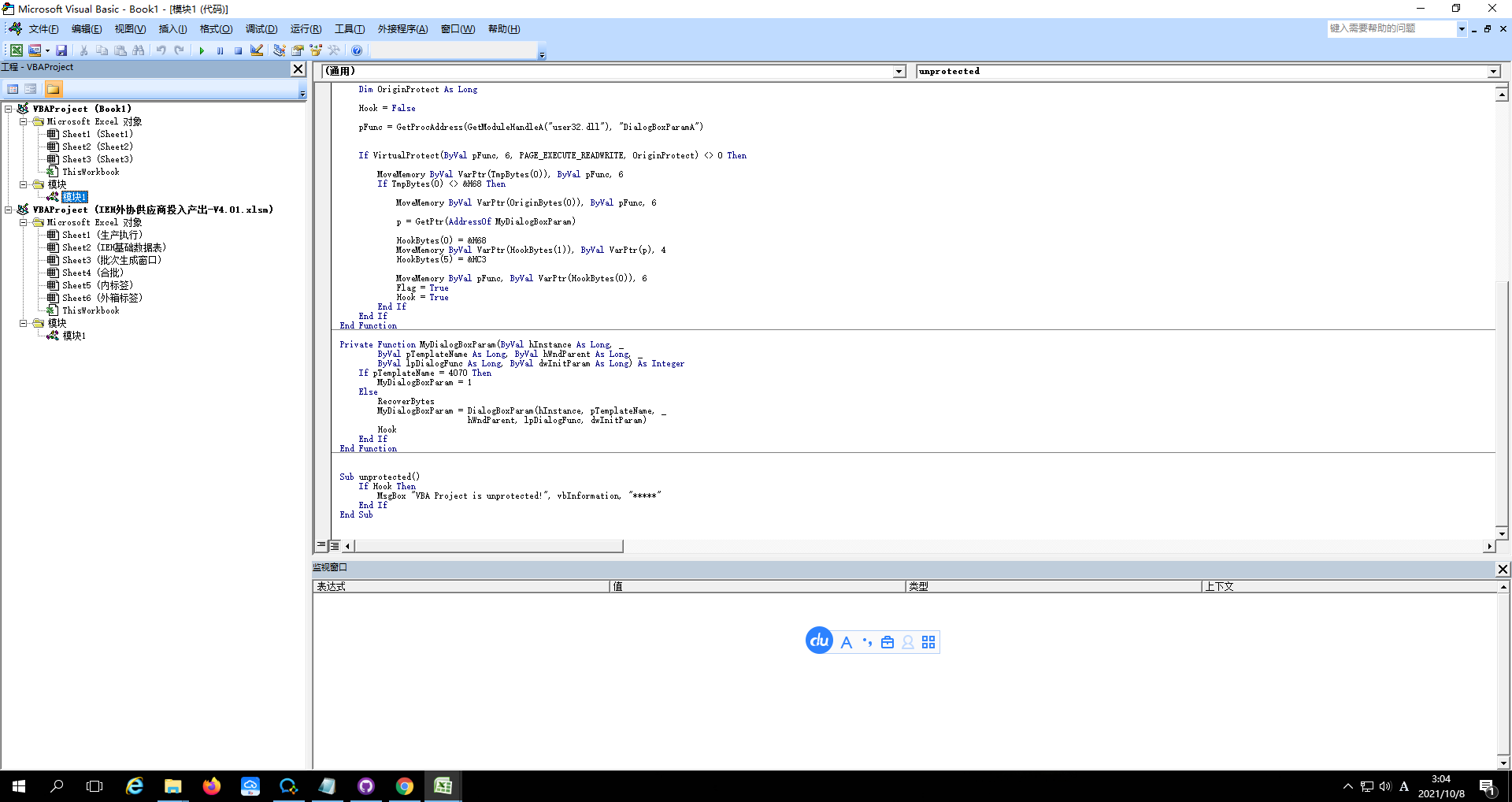
step4:create Module1
Option Explicit
Private Const PAGE_EXECUTE_READWRITE = &H40
Private Declare Sub MoveMemory Lib "kernel32" Alias "RtlMoveMemory" _
(Destination As Long, Source As Long, ByVal Length As Long)
Private Declare Function VirtualProtect Lib "kernel32" (lpAddress As Long, _
ByVal dwSize As Long, ByVal flNewProtect As Long, lpflOldProtect As Long) As Long
Private Declare Function GetModuleHandleA Lib "kernel32" (ByVal lpModuleName As String) As Long
Private Declare Function GetProcAddress Lib "kernel32" (ByVal hModule As Long, _
ByVal lpProcName As String) As Long
Private Declare Function DialogBoxParam Lib "user32" Alias "DialogBoxParamA" (ByVal hInstance As Long, _
ByVal pTemplateName As Long, ByVal hWndParent As Long, _
ByVal lpDialogFunc As Long, ByVal dwInitParam As Long) As Integer
Dim HookBytes(0 To 5) As Byte
Dim OriginBytes(0 To 5) As Byte
Dim pFunc As Long
Dim Flag As Boolean
Private Function GetPtr(ByVal Value As Long) As Long
GetPtr = Value
End Function
Public Sub RecoverBytes()
If Flag Then MoveMemory ByVal pFunc, ByVal VarPtr(OriginBytes(0)), 6
End Sub
Public Function Hook() As Boolean
Dim TmpBytes(0 To 5) As Byte
Dim p As Long
Dim OriginProtect As Long
Hook = False
pFunc = GetProcAddress(GetModuleHandleA("user32.dll"), "DialogBoxParamA")
If VirtualProtect(ByVal pFunc, 6, PAGE_EXECUTE_READWRITE, OriginProtect) <> 0 Then
MoveMemory ByVal VarPtr(TmpBytes(0)), ByVal pFunc, 6
If TmpBytes(0) <> &H68 Then
MoveMemory ByVal VarPtr(OriginBytes(0)), ByVal pFunc, 6
p = GetPtr(AddressOf MyDialogBoxParam)
HookBytes(0) = &H68
MoveMemory ByVal VarPtr(HookBytes(1)), ByVal VarPtr(p), 4
HookBytes(5) = &HC3
MoveMemory ByVal pFunc, ByVal VarPtr(HookBytes(0)), 6
Flag = True
Hook = True
End If
End If
End Function
Private Function MyDialogBoxParam(ByVal hInstance As Long, _
ByVal pTemplateName As Long, ByVal hWndParent As Long, _
ByVal lpDialogFunc As Long, ByVal dwInitParam As Long) As Integer
If pTemplateName = 4070 Then
MyDialogBoxParam = 1
Else
RecoverBytes
MyDialogBoxParam = DialogBoxParam(hInstance, pTemplateName, _
hWndParent, lpDialogFunc, dwInitParam)
Hook
End If
End Function
Sub unprotected()
If Hook Then
MsgBox "VBA Project is unprotected!", vbInformation, "*****"
End If
End Sub
step 5:Paste this code under the above code in Module1 and run it
create button,click -->unprotected()
Come back to your VBA Projects
64bit
今天客户要求分析一个VBA为何不能执行,但是VBA工程加了密码,为了看到整个工程,不得已将许久以前用过的破解代码拿了出来,发现在Office2013(64bit)下不能用。
分析原因,主要是有两个,一个是在使用API的生命语句的Declare后面要加PtrSate。另外一个是很多Long型变量要替换成LongLong变量。
修改后的代码如下。
Option Explicit
Private Declare PtrSafe Sub MoveMemory Lib "kernel32" Alias "RtlMoveMemory" _
(Destination As LongLong, Source As LongLong, ByVal Length As LongLong)
Private Declare PtrSafe Function VirtualProtect Lib "kernel32" (lpAddress As LongLong, _
ByVal dwSize As LongLong, ByVal flNewProtect As LongLong, lpflOldProtect As LongLong) As LongLong
Private Declare PtrSafe Function GetModuleHandleA Lib "kernel32" (ByVal lpModuleName As String) As LongLong
Private Declare PtrSafe Function GetProcAddress Lib "kernel32" (ByVal hModule As LongLong, _
ByVal lpProcName As String) As LongLong
Private Declare PtrSafe Function DialogBoxParam Lib "user32" Alias "DialogBoxParamA" (ByVal hInstance As LongLong, _
ByVal pTemplateName As LongLong, ByVal hWndParent As LongLong, _
ByVal lpDialogFunc As LongLong, ByVal dwInitParam As LongLong) As Integer
Dim HookBytes(0 To 5) As Byte
Dim OriginBytes(0 To 5) As Byte
Dim pFunc As LongLong
Dim Flag As Boolean
Private Function GetPtr(ByVal Value As LongLong) As LongLong
'获得函数的地址
GetPtr = Value
End Function
Public Sub RecoverBytes()
'若已经hook,则恢复原API开头的6字节,也就是恢复原来函数的功能
If Flag Then MoveMemory ByVal pFunc, ByVal VarPtr(OriginBytes(0)), 6
End Sub
Public Function Hook() As Boolean
Dim TmpBytes(0 To 5) As Byte
Dim p As LongLong
Dim OriginProtect As LongLong
Hook = False
'VBE6.dll调用DialogBoxParamA显示VB6INTL.dll资源中的第4070号对话框(就是输入密码的窗口)
'若DialogBoxParamA返回值非0,则VBE会认为密码正确,所以我们要hook DialogBoxParamA函数
pFunc = GetProcAddress(GetModuleHandleA("user32.dll"), "DialogBoxParamA")
'标准api hook过程之一: 修改内存属性,使其可写
If VirtualProtect(ByVal pFunc, 6, &H40, OriginProtect) <> 0 Then
'标准api hook过程之二: 判断是否已经hook,看看API的第一个字节是否为&H68,
'若是则说明已经Hook
MoveMemory ByVal VarPtr(TmpBytes(0)), ByVal pFunc, 6
If TmpBytes(0) <> &H68 Then
'标准api hook过程之三: 保存原函数开头字节,这里是6个字节,以备后面恢复
MoveMemory ByVal VarPtr(OriginBytes(0)), ByVal pFunc, 6
'用AddressOf获取MyDialogBoxParam的地址
'因为语法不允许写成p = AddressOf MyDialogBoxParam,这里我们写一个函数
'GetPtr,作用仅仅是返回AddressOf MyDialogBoxParam的值,从而实现将
'MyDialogBoxParam的地址付给p的目的
p = GetPtr(AddressOf MyDialogBoxParam)
'标准api hook过程之四: 组装API入口的新代码
'HookBytes 组成如下汇编
'push MyDialogBoxParam的地址
'ret
'作用是跳转到MyDialogBoxParam函数
HookBytes(0) = &H68
MoveMemory ByVal VarPtr(HookBytes(1)), ByVal VarPtr(p), 4
HookBytes(5) = &HC3
'标准api hook过程之五: 用HookBytes的内容改写API前6个字节
MoveMemory ByVal pFunc, ByVal VarPtr(HookBytes(0)), 6
'设置hook成功标志
Flag = True
Hook = True
End If
End If
End Function
Private Function MyDialogBoxParam(ByVal hInstance As LongLong, _
ByVal pTemplateName As LongLong, ByVal hWndParent As LongLong, _
ByVal lpDialogFunc As LongLong, ByVal dwInitParam As LongLong) As Integer
If pTemplateName = 4070 Then
'有程序调用DialogBoxParamA装入4070号对话框,这里我们直接返回1,让
'VBE以为密码正确了
MyDialogBoxParam = 1
Else
'有程序调用DialogBoxParamA,但装入的不是4070号对话框,这里我们调用
'RecoverBytes函数恢复原来函数的功能,在进行原来的函数
RecoverBytes
MyDialogBoxParam = DialogBoxParam(hInstance, pTemplateName, _
hWndParent, lpDialogFunc, dwInitParam)
'原来的函数执行完毕,再次hook
Hook
End If
End Function
Sub unprotected()
If Hook Then
MsgBox "VBA Project is unprotected!", vbInformation, "*****"
End If
End Sub
To enable or disable access to Visual Basic projects
Click the File tab.
Click Options.
Click Trust Center, and then click Trust Center Settings.
In the Trust Center, click Macro Settings.
Check or uncheck Trust access to the VBA project object model to enable or disable access to Visual Basic Projects.
Click OK.
hex
https://confluence.jaytaala.com/display/TKB/Remove+Excel+VBA+password
VBA Password Recovery Tool (excel and word vba)
